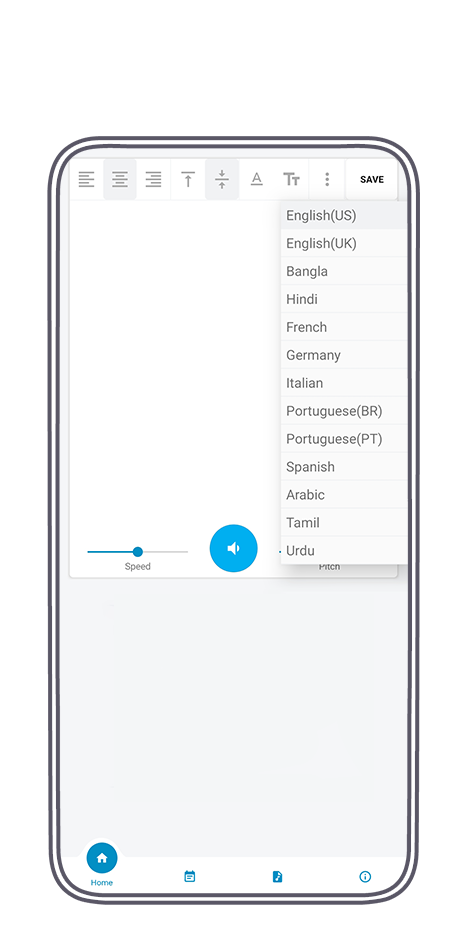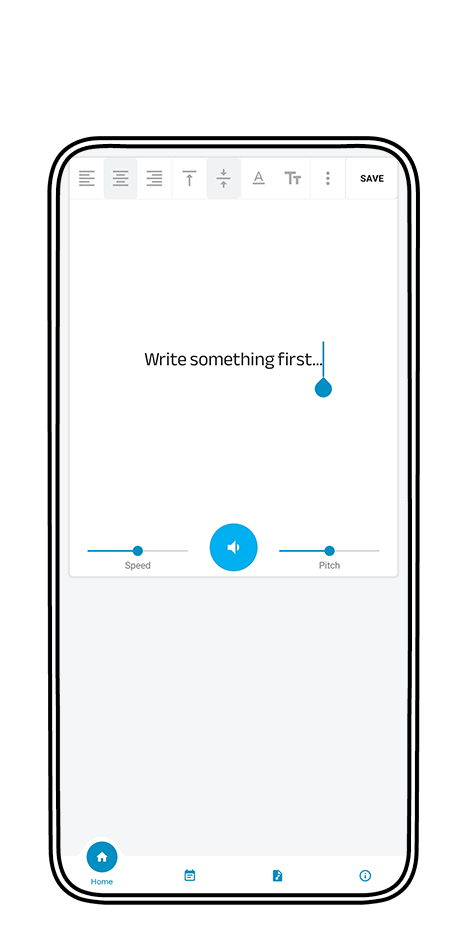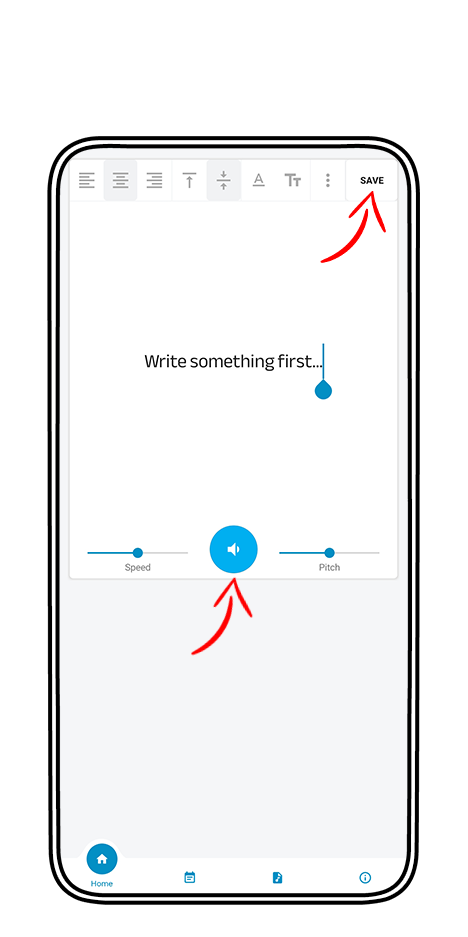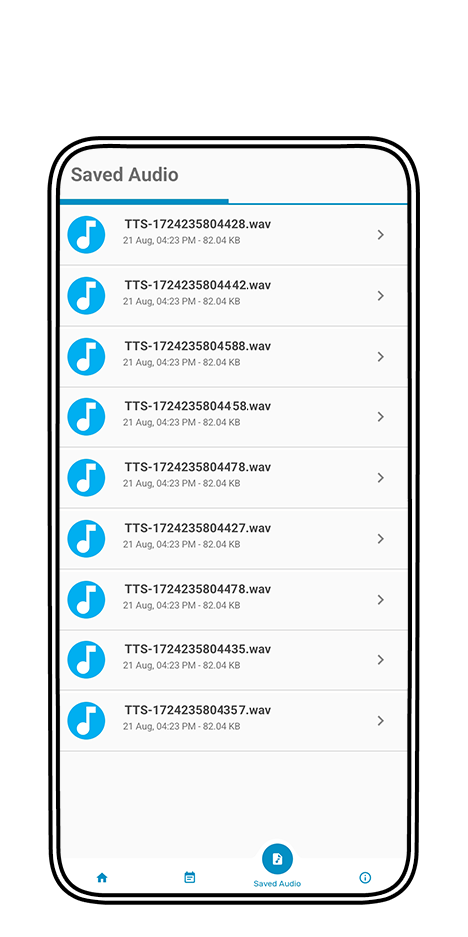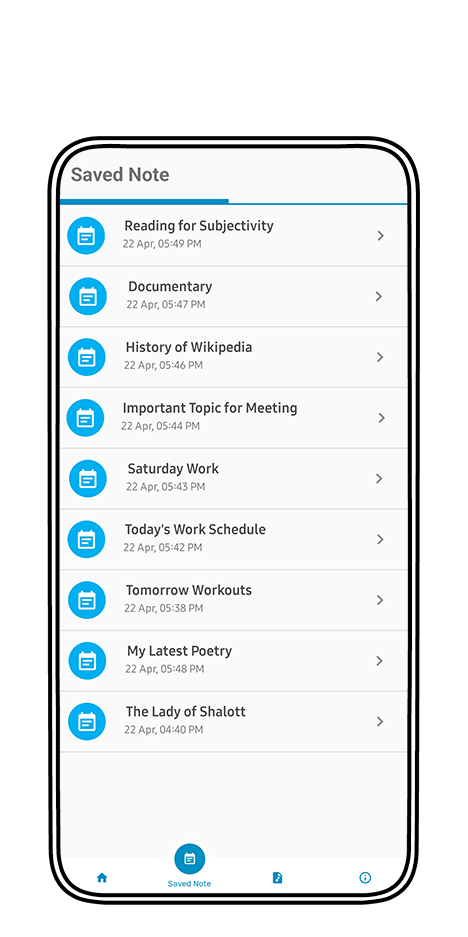Text to Speech for All App
– Your All-in-One Voice Reader and Note Saver
Reading and listening to written content has never been more flexible and accessible. Introducing the Text to Speech for All App, a feature-packed tool designed to convert your written text into speech while offering powerful customization and note-saving options. Whether you’re a student, a professional, or someone who prefers listening over reading, this app is built to enhance your productivity and comfort.
📝 Text Alignment
– Control How Your Text Appears
Keywords: text alignment app, left align text, center text, right align reader
Presentation matters — even in text-to-speech apps. With our text alignment feature, you can choose how your text is displayed:
- Left Align – Ideal for paragraphs and standard reading.
- Center Align – Perfect for headings or poems.
- Right Align – Useful for stylistic or special formats.
✅ Better readability
✅ Customize text layout to your preference
✅ Seamless reading flow with clear alignment options
This is especially useful for visually organizing large pieces of content before converting them to audio.
↕️ Vertical Alignment
– Top or Middle Display
Keywords: vertical text alignment, top align, middle align text display
Your comfort comes first! Choose whether your text appears at the top or in the middle of the screen with our vertical alignment feature. This improves readability and focus depending on your device’s screen size and your viewing preferences.
✅ Top or middle alignment options
✅ Great for reading long notes or short lines
✅ Easy on the eyes, especially during long sessions
🔤 Font Family & Font Size
– Personalize Your Reading Experience
Keywords: change font style, text-to-speech font, font customization app, adjustable font size
Every reader is unique — and so are their preferences.
Our app lets you choose from multiple font families and adjust font size for a personalized look and feel. Whether you prefer a bold serif or a clean sans-serif, you’re in control.
✅ Multiple fonts for different moods and needs
✅ Increase or decrease font size for easy reading
✅ Supports accessibility for users with vision issues
🌐 Multiple Language Support
– Read and Listen in Many Languages
Keywords: multilingual text to speech, text reader app with languages, speech in native language
Our multi-language support brings inclusivity to a whole new level. Whether you want to listen to text in Bangla, English, Hindi, or any supported language, the app detects and reads your content in the chosen voice.
✅ Automatic voice support for multiple languages
✅ Great for language learners and bilingual users
✅ Speak and listen to texts in your mother tongue
No matter what language you type or paste in, our app is ready to speak it aloud.
💾 Save Notes as Text
– Build Your Personal Note Library
Keywords: save text notes, text to speech notes, note-saving app
Write, edit, and save your notes as text within the app. Whether it’s a quick reminder, a to-do list, or lecture notes, you can organize and store everything for future use.
✅ Lightweight note-taking feature
✅ Quick access to saved thoughts
✅ Ideal for students, writers, and planners
🔊 Save Notes as Audio
– Listen Anytime, Anywhere
Keywords: save text as audio, text to mp3, speech recording app, listen to notes offline
Want to listen to your notes while walking, driving, or resting? No problem!
With a single tap, you can save your notes as audio files. These recordings can be played anytime — without needing an internet connection.
✅ Save in audio format (MP3 or compatible)
✅ Listen on headphones, car stereo, or speaker
✅ Perfect for auditory learners or multitaskers
This feature turns your text into portable podcasts — recorded in your chosen language and style.
In a world where content is everywhere, having the freedom to read and listen the way you want is empowering. From font styles and alignments to multilingual speech and note saving, the Text to Speech for All App is designed for every user.
Try it today — and turn your text into a powerful voice.